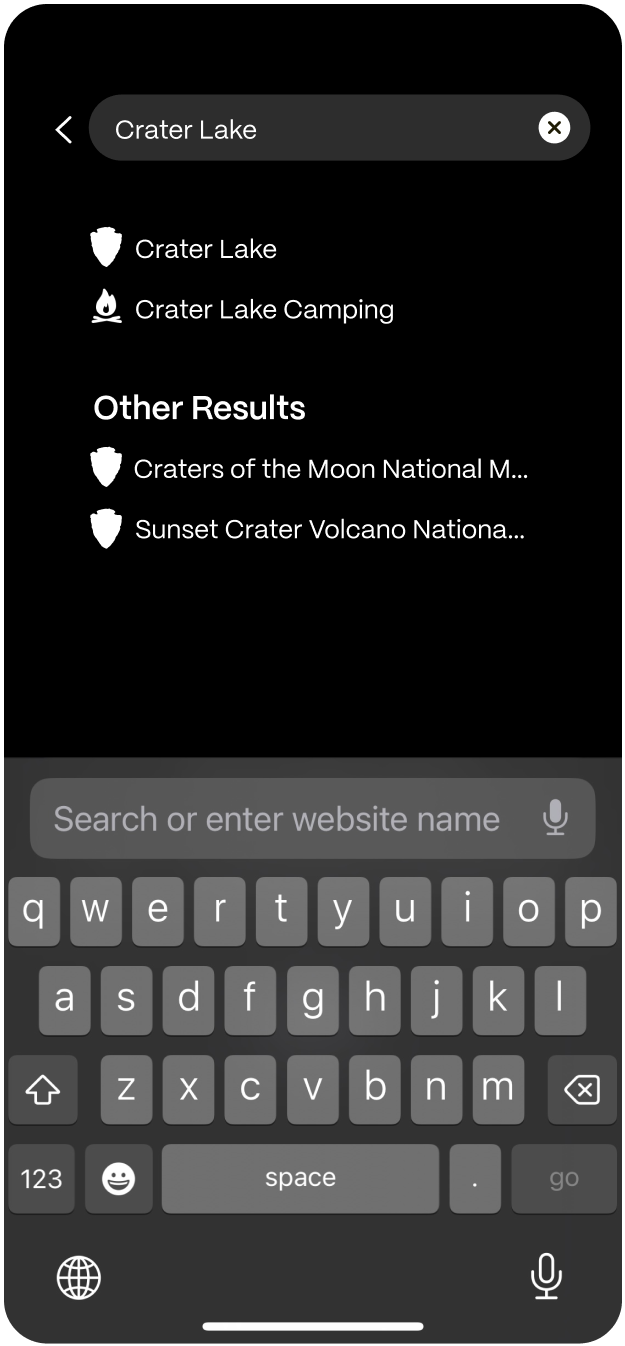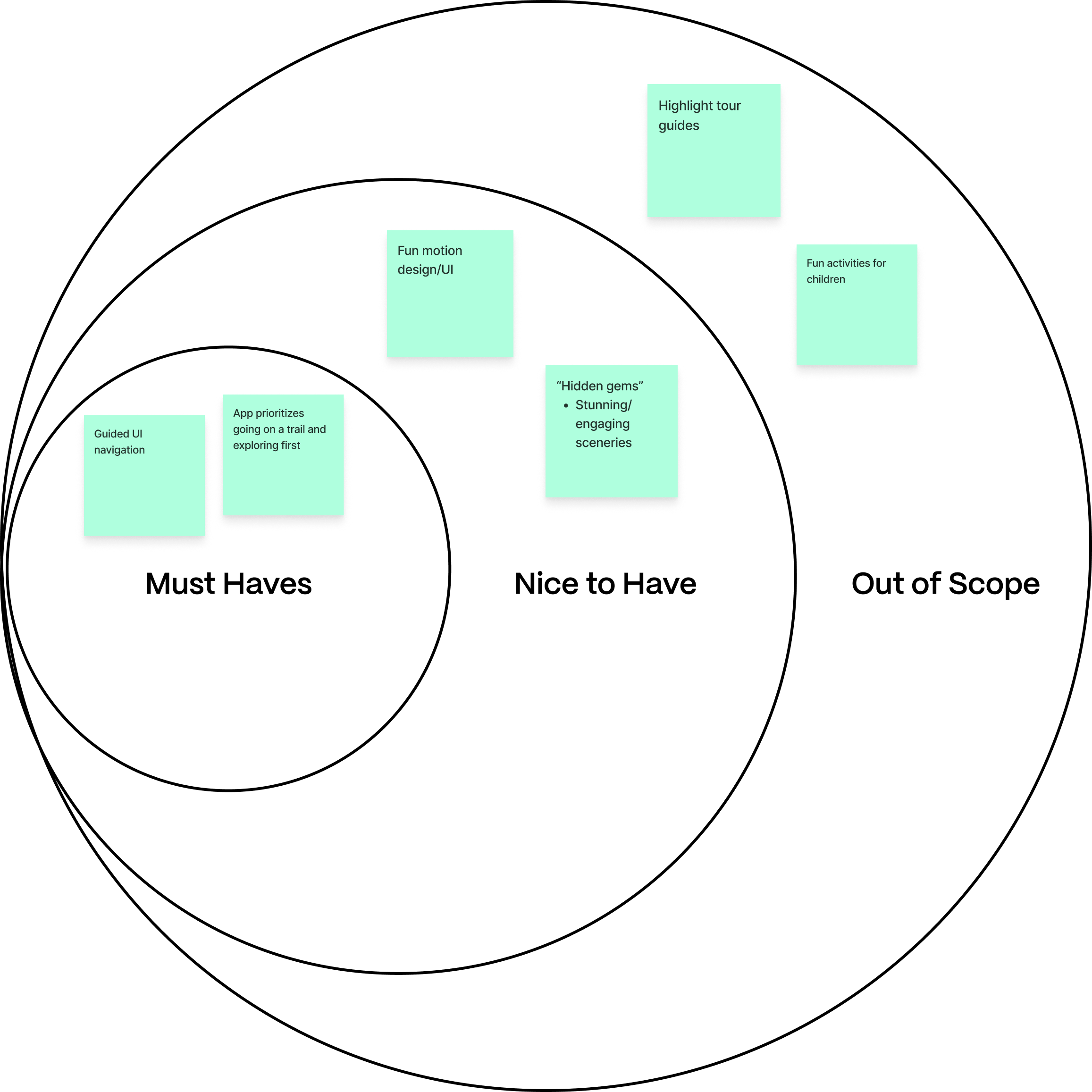Information hierarchy is disorganized
The current app has confusing, inconsistent UI
that prevents the user from finding what they are
looking for and ending up lost
Planning a trip takes ages
Currently it takes up to eight browser tabs and
over an hour of scoping to find the right park,
trail, possible events, and itinerary required
before visiting
Hidden gems are often concealed
Other than imagery it is difficult to comprehend
what makes a national park stand out. Once a hidden
gem is found it can be even more difficult locating it
within a park